
It’s incredibly simple to start with webcam modeling and camming. You just require a computer, internet and a webcam. This article will answer you the two most important questions:
At the very outset, let me tell you that you need not hire any team of web developers or programmers. You just need to purchase an adult cam software.
I wouldn’t bother you much but it’s better to bet your chances on established turnkey software such as xCams. xCams software comes with a bundle of features such as responsive web templates, private messaging, dashboards, analytics, etc.
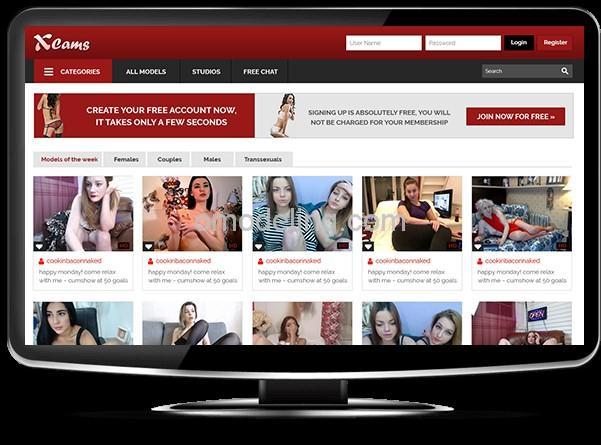
Now that I have provided some information on the process of creating web cam business with an adult cam software, let’s look at computer requirements. Read on.
Laptop vs PC
To be upfront, the era of PCs is almost gone. There are many advantages of using a laptop. Laptops are mobile. Do you want to cam from your kitchen? Do you want to cam from your bedroom? You can carry a laptop almost anywhere. In case of PCs, you are forced to sit in front of your desk. You are stuck!
In essence, laptops let you cam on the go. As a matter of fact, many webcam models cam on their trips. Laptops give you a lot of freedom.
While both laptops and PCs work fine, laptops are recommended. You can work wonders with them!
Here are the laptops with the best built in webcams:
Here are the best laptop for webcam streaming, since you’re probably asking yourself which laptop has best webcam? We all need that HD webcam since doing webcam modeling with built in webcams can sometimes be a pain in the a..
Remember that most built in HD webcams are 720p and that it cannot create that much of a desired HD stream you want. But let’s go with the list of laptops that I personally use…
1. 2019 HP Pavilion 15 Laptop 15.6″ Touchscreen, Intel Core i7-8550U

You can’t go wrong with this beautiful HP laptop when camming. A lot of useful options, touchscreen that performs well, better performing i7 CPU.
The most important part of this laptop is HD webcam, HP Wide Vision HD Webcam, best choice when performing on cam sites and doing webcam modeling while showing off your beautiful background.
2. Dell Inspiron 17 3000, 2019
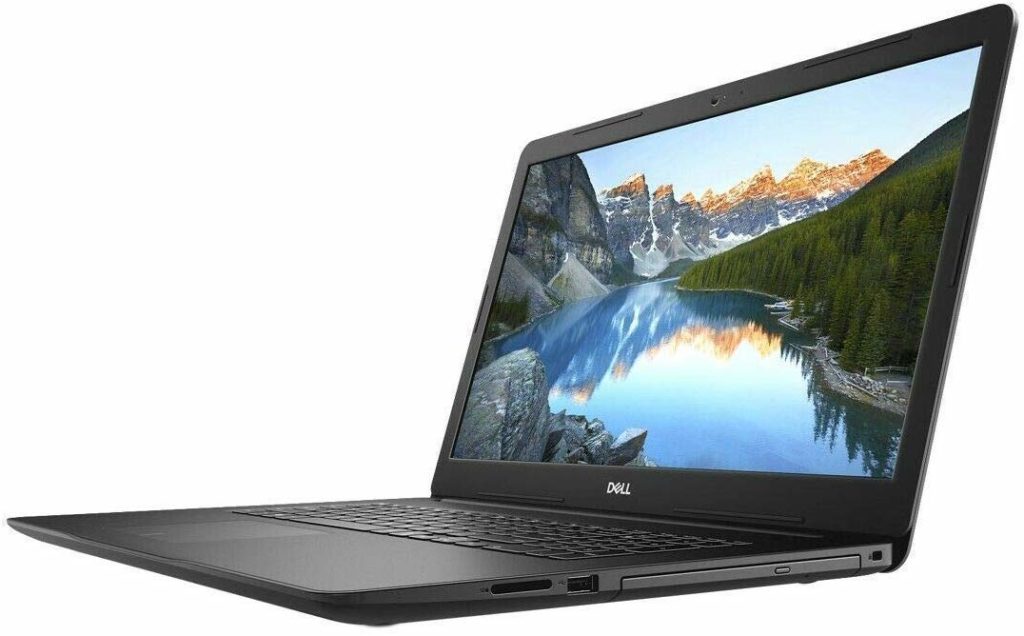
Dell is known for it’s durability, I still have my own Dell laptop just in case if any of these new ones I’m buying and testing die out on me.
One of the few laptops out there in the market who have built in HD webcam, and can be your perfect choice when doing webcam modeling. Beautiful 17 inch HD screen with anti glare which reduces the light coming to your eyes and helpes you improve your own vision.
Perfect choice when camming on a sunny day and chatting with your faithful followers.
3. HP 2019 Newest Premium 15.6-inch HD Laptop
Display Size / Screen Size
Display size is absolutely left to your discretion. However, it’s recommended to set your sights on laptops with display sizes of 13” and 15”.
Weight
Don’t buy heavy laptops. Heavy laptops aren’t portable. They aren’t easy to carry. Anything under 5lbs should be absolutely fine.
Random Access Memory (RAM)
8 GB RAM is strongly recommended. It’s important to invest in a good laptop. If multiple tabs are open and many programs are running simultaneously, web camming sessions on 8GB RAM laptops shouldn’t be challenging at all.
Hard Drive
Let me be honest- Your laptop’s hard drive capacity should be at-least 1 TB. I’m not kidding. Webcam models are required to store thousands of sexy pics and hundreds of videos.
It’s important to have a compilation of cam-related erotic songs and videos that can be sold on adult marketplaces. To wrap it up, 1TB is certainly the way to go!
Processor
Very often, I receive scores of complaints from webcam models about the poor performance of laptop / desktop processors. As far as my experiences with run-of-the-mill processors are concerned, they are awful at best. It’s better to go with Core i7 processor.
Compatibility
Not all webcam sites are Mac-friendly. Following a similar line of trend, not all adult cam software are compatible with Mac OS.
Of course, there are many software such as xCams which are Mac-friendly. Don’t worry. You can install a popular Windows simulator like Wine and run the adult cam software.
There’s an alternative option. You can run a Bootcamp program and subsequently install Windows OS.
However, your laptop should have enough storage space to accommodate Windows OS. Many popular webcam sites are flash-based. If your laptop / desktop runs flash, it’s good enough for camming.
There is yet another alternative. Popular webcam sites such as MyFreeCams have their own browser-based versions. Regardless of the operating system you are using, you can always access browser-based webcam sites.
There are a couple of disadvantages though. Brower-based versions are a great burden on your internet connection. Sometimes, compatibility issues can also surface between different versions of different browsers.
Battery Life
Many webcam models often ignore this aspect. Just picture this scenario – You are camming and suddenly, you realize that your laptop is nearly dead. Your power adapter is in a different room.
And guess what, you still have a lot of webcam stuff to be done. What impression does it create on your prospect / audience?
If your laptop’s battery keeps dwindling and exhausts every 45 mins, the laptop is of little use.
You have to take the trouble of sitting adjacent to a port / switch and do camming. This isn’t viable. You need at-least 2.5 hours of battery life.
Here is my advice – Before you make your purchase decision, read the battery specifications carefully. Many laptop manufactures exaggerate battery life. So, exercise great caution!
Other Requirements
External Webcam
Laptops often come with a built-in webcam. To be upfront, the quality of stock built-in webcams is poor. Microphones are worse.
Now, there are many popular webcam sites that rank models on the basis of audio and video quality. Stock built-in webcams can play a spoilsport and impede your business.
Upgrade your webcam. You need not spend a fortune. Any webcam between $150 and $200 should work wonders. Thought this isn’t mandatory, it’s definitely recommended.
Best Webcam for Live Streaming
No matter if you’re a gamer or webcam model, there are only few HD webcams out there that can help you with your requirements. Here is the list of webcams for live streaming and cam modeling that I personally use.

One of the best full HD webcams out there, perfect for live streaming, for webcam models performing and camming in front of your cam viewers. If you want to capture more of your cam show and the whole room then 120 degree feature is the perfect fit.
It’s easy to install, plug and play over usb, extremely good image and video quality, auto light correction that helps your viewers see you perfectly in every light surrounding.
My favorite feature is called “Beauty Effect” it preserves my facial features and makes my skin looks beautiful just in case if I’m looking tired or have some annoying skin problems or wrinkles.
Logitech C922x Pro Stream Webcam – Full 1080p HD Camera
Best webcam for qulity live streaming, if it works for gamers, it will work for adult camming industry for sure.
I have tested this one too, and I usually use this HD webcam when I change my laptops because it’s working on almost every OS out there.
What I like the most when using this webcam on my windows laptop is the ability to live stream myself with any background I want, just in case if my room is in a mess. Highly recommend this one.
Good Microphone
Webcam models are suggested to purchase a good microphone. Recorded cam shows can be sold. But during post production process, it’s important to edit, refine and fine-tune the audio.
There are many budget options. Anything between $100 and $150 should be fine.
Internet Bandwidth
To all my curios webcam readers, here’s something worth your attention – You require at-least 10 Mbps of internet bandwidth.
Always opt for a broadband connection. I am not a big fan of Wi-fi. However, if the source of Wi-fi is robust and strong, you can proceed with it.
Camming from a Smartphone vs Camming from a Laptop
No doubt, smartphones have become indispensable in our lives. Right from social networking and striking conversations to mobile banking, you can do almost everything on smartphones.
And yes, you can do camming from your smartphone. As a matter of fact, there are adult networks such as ModelNet and Camazee that offer a mobile application for camming.
But there are many limitations that are hard to ignore. Camming from a smartphone exacts a lot of data.
Once you exceed your quota of data plan, you may have to renew it. Renewing data plans every day is not financially viable. If you fail to renew, you cannot go full throttle!
You are depending on your 4G phone service provider who may / may not provide good upload speed. Your business prospects may go for a big time toss!
Also, let’s us not discount the fact that it’s not at all easy to setup webcam shots with a smartphone. You may need a tripod / stabilizer to prop it up. Holding the phone during your webcam shows can be deeply annoying and inconvenient.
Selfie camera is of superior quality. But the other camera is often of mediocre quality. This is a big turnoff. Video quality is severely impacted.
Owing to such serious limitations, it’s recommended to use a laptop. There are many budget options.
Found this post on What kind of device do I need to start camming useful and informative? If you have any queries, shoot them in the comments. I shall reply in a day or two. Keep watching this space for more insights on xCams software. Cheers!
Amy
Similar Articles:
I also wrote about best bluetooth vibrators you can get online.
Some sex toys are worth your money.









1 Comment
Please let me know if you’re looking for a article author for your blog.
You have some really great articles and I think I would be a good asset.
If you ever want to take some of the load off, I’d really like to write some material for your blog in exchange for a link back
to mine. Please shoot me an e-mail if interested.
Kudos!